We are going to share the MS Excel Advance Notes PDF for free download. A spreadsheet program called Microsoft Excel was created by Microsoft Corporation. It is used to create, modify, and organize tabular data. One of the most popular tools for data administration, analysis, and reporting in Excel. With the help of Excel’s numerous features and capabilities, users can do intricate calculations, make graphs and charts, automate repetitive activities, and much more. Excel has a number of important functions, including:
- Basic Computer Knowledge in Hindi PDF Download
- 600+ Computer Questions Hindi & English For Competitive Exam
Worksheets are what Microsoft Excel consists of. There are rows and columns on every worksheet. The rows are numbered 1 to 1,048,576, while the columns are lettered A to Z, then AA, AB, AC, and so forth. A cell address is made up of a column coordinate and a row coordinate. For instance, cell A1 in the upper-left portion of the worksheet denotes column A, row 1. On row 10, beneath column E, is cell E10. You enter your information into the worksheet’s cells.
What you will learn in this course
- Formulas and Functions: A variety of formulae and functions are available in Excel that may be used to do calculations, work with data, and conduct information analysis.
- Charts and Graphs:
- Conditional Formatting:
- Pivot Tables: Pivot tables are a powerful feature that allows users to summarize, analyze, and present data in an easy-to-read format. Pivot tables allow users to quickly calculate subtotals, averages, and other statistics based on different data fields.
- Macros: Macros are a way to automate repetitive tasks in Excel. They allow users to record a series of steps and then play them back with the click of a button. This can be very useful for tasks such as formatting data, creating charts, and updating formulas.
- Data Validation:
- What-If Analysis: What-If Analysis allows users to explore different scenarios and see how they would impact data. This can be useful for forecasting, budgeting, and other planning tasks.
- Advanced Formulas: Excel offers a wide range of formulas that can perform complex calculations, such as SUMIFS, COUNTIFS, IFERROR, INDEX, MATCH, and VLOOKUP.
MS Excel Advance Notes Free PDF: It is an essential application for businesses, students, and professionals who work with data on a regular basis.
MS Excel full Notes PDF Free Download
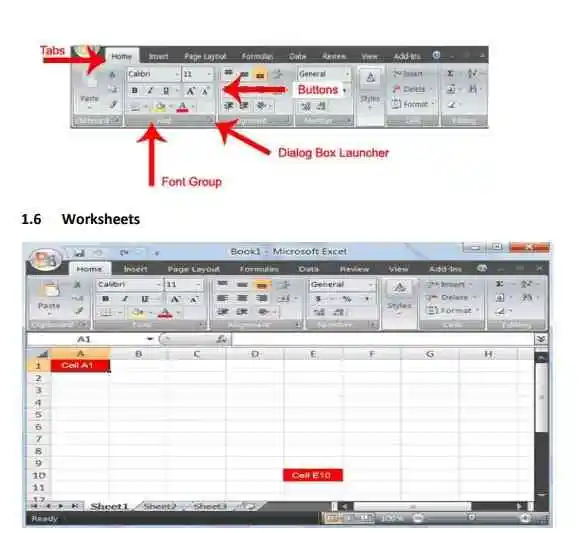
Excel to:
- Enter text and numbers in a spreadsheet
- Enter Excel formulas
- Format data
- Create Excel functions
- Fill cells automatically
- Print results
- Create Charts, and
- Enter advanced Excel formulas
The course is split into the following five (5) portions as a result.
Section 1: Entering Text and Numbers
Section 2: Formatting data and entering formulas in Excel
Section 3: Excel Functions: Making, Filling, and Printing
Section 4: Creating Charts
Section 5: More on Entering Excel Formulas
Section 1: Entering Text and Numbers
1.1 The Microsoft Excel Window
You will learn about the Excel window in this Section. To begin this Section, start
MS Excel Advance Notes Free PDF :- Microsoft Excel 2007 as follows:
- Click on Microsoft Start Button
- Point the mouse on All Programs
- Click on Microsoft Office
- Click on Microsoft Excel 2007
advanced excel notes pdf free download
- PDF Name: MS Excel Advance Notes Free PDF
- Language: English
- Size: 1.97MB
- PDF Category: Jobs & Education
- Number of Pdf Pages: 44
- Source/credits: www.gacbe.ac.in
Use the link below to download the Microsoft Excel course notes in PDF.
You May Like This